OVERVIEW
Today you will be using Google Sheets to complete a basic timecard. Millions of people complete these weekly to report the time they spend at their jobs. Most of these timecards are used to calculate the paycheck that is sent to the home for the work they do. It is critical that you learn the basics of how this document works, and how to calculate basic taxes and deductions.PAYROLL TIMESHEET LINK
Google Drive Spreadsheet (BLANK Template):
https://docs.google.com/spreadsheets/d/1vddJGc9dHx_0q1k2sAINW0n-FeHebM8JwimyuiGpePw/edit?usp=sharing
SCENARIO SETUP
Google Drive Spreadsheet (BLANK Template):
https://docs.google.com/spreadsheets/d/1vddJGc9dHx_0q1k2sAINW0n-FeHebM8JwimyuiGpePw/edit?usp=sharing
SCENARIO SETUP
Students will be using Google SHEETS to complete a time-card for a fictional job. Please read the corresponding story to the number you are given in class to fill out your time-card for the week ending on February 12th, 2022. We will complete the Example together in class.
Example Employee: Rate per hour is $10.55. Monday was a vacation day for eight hours. On Tuesday you worked for eight regular hours and added two hours of overtime. On Wednesday and Thursday you worked eight hours, and Friday you worked for seven hours until you felt sick in your stomach. You logged an hour of sick time. You went in Saturday to make up for the time lost and added one hour of regular time and three hours of overtime.
Anyone whose last name starts with
A - H will be Employee #1
I - P will be Employee #2
Q -Z will be Employee #3.
Please use the following scenarios to fill out your timecards.
Employee #1: You make $20.25 an hour. You felt sick on Monday and called out sick for eight hours. You were feeling so much better the next day that you worked eight hours and then an extra three hours overtime to make up for your absence. On Wednesday you could not be stopped again and put in an eight-hour day and one hour of overtime. Thursday you only were able to work seven hours, and Friday you worked eight hours and an extra hour of "flex" time at the normal rate to make up for Thursday.
Employee #2: You make $14.50 an hour. You arrived for work on Monday ready to go. You put in eight hours and two hours of overtime. On Tuesday you took a vacation day for eight hours of pay. Wednesday and Thursday were regular days of eight hours each, and Friday you arrived late after two hours of sick time. You finished the day strong and added six hours of regular time and an additional four hours of overtime. Saturday you added four more overtime hours as well.
Employee #3: You make $13.25 an hour. On Monday you worked eight regular hours and four hours of overtime. You took Tuesday as a personal day and clocked eight hours of vacation time. On Wednesday you worked eight hours of regular time and added an additional two hours of overtime. Thursday you were not feeling well and used eight hours of sick time. Friday and Saturday you worked full eight-hour days and logged an additional two hours of overtime.
Overtime for everyone is time and a half so multiply your hourly rate by 1.5 and you will have the overtime rate. Sick time and Vacation Time are the same rates as your regular rate.
Take a look at your TOTAL PAY in the bottom right-hand corner. In your email figure out what that number would be if you took out the following deductions:
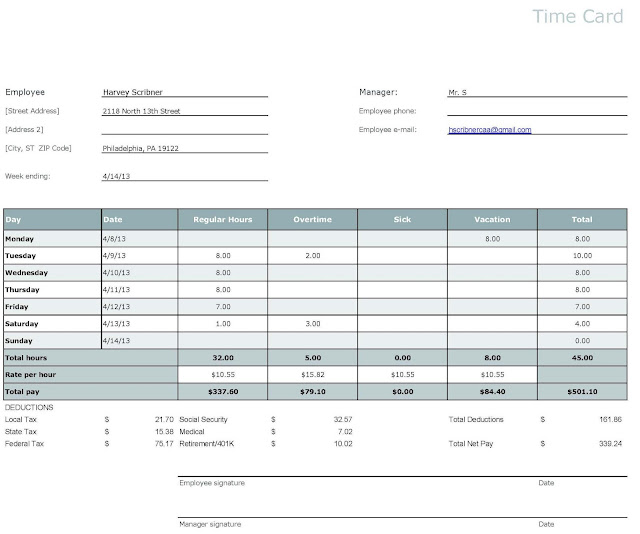
Example Employee: Rate per hour is $10.55. Monday was a vacation day for eight hours. On Tuesday you worked for eight regular hours and added two hours of overtime. On Wednesday and Thursday you worked eight hours, and Friday you worked for seven hours until you felt sick in your stomach. You logged an hour of sick time. You went in Saturday to make up for the time lost and added one hour of regular time and three hours of overtime.
Anyone whose last name starts with
A - H will be Employee #1
I - P will be Employee #2
Q -Z will be Employee #3.
Please use the following scenarios to fill out your timecards.
Employee #1: You make $20.25 an hour. You felt sick on Monday and called out sick for eight hours. You were feeling so much better the next day that you worked eight hours and then an extra three hours overtime to make up for your absence. On Wednesday you could not be stopped again and put in an eight-hour day and one hour of overtime. Thursday you only were able to work seven hours, and Friday you worked eight hours and an extra hour of "flex" time at the normal rate to make up for Thursday.
Employee #2: You make $14.50 an hour. You arrived for work on Monday ready to go. You put in eight hours and two hours of overtime. On Tuesday you took a vacation day for eight hours of pay. Wednesday and Thursday were regular days of eight hours each, and Friday you arrived late after two hours of sick time. You finished the day strong and added six hours of regular time and an additional four hours of overtime. Saturday you added four more overtime hours as well.
Employee #3: You make $13.25 an hour. On Monday you worked eight regular hours and four hours of overtime. You took Tuesday as a personal day and clocked eight hours of vacation time. On Wednesday you worked eight hours of regular time and added an additional two hours of overtime. Thursday you were not feeling well and used eight hours of sick time. Friday and Saturday you worked full eight-hour days and logged an additional two hours of overtime.
Overtime for everyone is time and a half so multiply your hourly rate by 1.5 and you will have the overtime rate. Sick time and Vacation Time are the same rates as your regular rate.
Take a look at your TOTAL PAY in the bottom right-hand corner. In your email figure out what that number would be if you took out the following deductions:
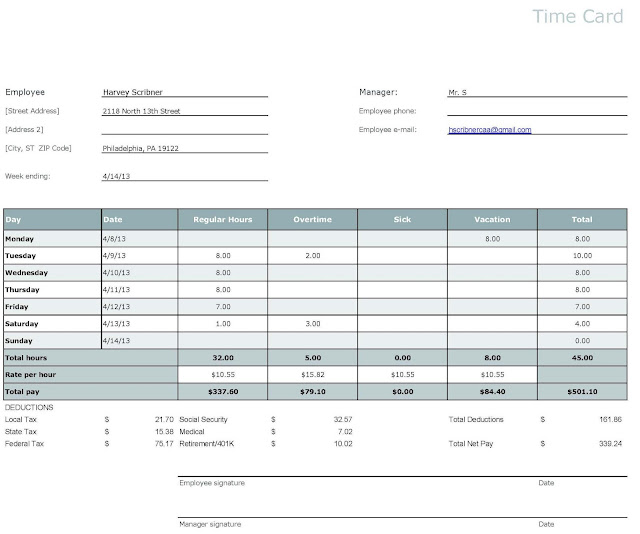
Local Tax: 4.33%
State Tax: 3.07%
Federal Tax: 15%
Social Security: 6.5%
Medical Coverage: 1.4%
Retirement / 401K: 2%
State Tax: 3.07%
Federal Tax: 15%
Social Security: 6.5%
Medical Coverage: 1.4%
Retirement / 401K: 2%
Once you complete your time-card, SHARE it with me (harvey.scribner@techfreire.org).
STEP BY STEP INSTRUCTIONS
1. Open your EXAMPLE Timecard that we completed in class. Click FILE and MAKE A COPY, Change the Name, then click SHARE and add Mr. S Gmail address (harvey.scribner@techfreire.org) and click SEND to turn it in. Make sure you fill out the top of the form completely. In the real world, you would make sure your name, address, phone number, and other information are correct.
2. Change the WEEK ENDING date to Sunday at the end of this workweek. Make sure, at other employers, you are following the prescribed work week. (Does it start or stop on a specific day) Make sure you are reporting hours for the correct days and times. This is a Legal Document and must be correct prior to you signing it.
3. Use the specific example (based on the initial of your last name) and enter the RATE OF PAY in the correct box at the bottom of the sheet. Make sure to enter formulas to make the Overtime, Sick, and Vacation times work automatically.
4. Once your Rate Of Pay entries are correct, Enter the appropriate times for each day into the cells that correspond with when you worked Regular Hours, Overtime Hours, Sick Hours, or Vacation Hours according to your example.
5. Double Check your entries.
6. Enter each of the rates of tax accord ng to the example. You must change the percentage rates into decimal point values to use them in the equations. Make sure the entries are correct. Below the tax rates enter an equation that multiplies the total amount of pay by the tax rate (decimal) and you will get the amount of the specific deduction for each item. You will see that these totals are deducted from your total pay and the amount of your check for the week appears at the bottom.
7. When it is complete, make sure you have shared a copy with Mr. S using GMAIL for credit.
OBJECTIVE
Students will learn to use electronic spreadsheets for basic calculations, data storage and evaluation, and other tasks. Students will complete basic spreadsheet tasks, simple functions, and basic formatting. Students will be able to create, work with, collaborate on and share spreadsheets for classwork and basic applications
STEP BY STEP INSTRUCTIONS
1. Open your EXAMPLE Timecard that we completed in class. Click FILE and MAKE A COPY, Change the Name, then click SHARE and add Mr. S Gmail address (harvey.scribner@techfreire.org) and click SEND to turn it in. Make sure you fill out the top of the form completely. In the real world, you would make sure your name, address, phone number, and other information are correct.
2. Change the WEEK ENDING date to Sunday at the end of this workweek. Make sure, at other employers, you are following the prescribed work week. (Does it start or stop on a specific day) Make sure you are reporting hours for the correct days and times. This is a Legal Document and must be correct prior to you signing it.
3. Use the specific example (based on the initial of your last name) and enter the RATE OF PAY in the correct box at the bottom of the sheet. Make sure to enter formulas to make the Overtime, Sick, and Vacation times work automatically.
4. Once your Rate Of Pay entries are correct, Enter the appropriate times for each day into the cells that correspond with when you worked Regular Hours, Overtime Hours, Sick Hours, or Vacation Hours according to your example.
5. Double Check your entries.
6. Enter each of the rates of tax accord ng to the example. You must change the percentage rates into decimal point values to use them in the equations. Make sure the entries are correct. Below the tax rates enter an equation that multiplies the total amount of pay by the tax rate (decimal) and you will get the amount of the specific deduction for each item. You will see that these totals are deducted from your total pay and the amount of your check for the week appears at the bottom.
7. When it is complete, make sure you have shared a copy with Mr. S using GMAIL for credit.
OBJECTIVE
Students will learn to use electronic spreadsheets for basic calculations, data storage and evaluation, and other tasks. Students will complete basic spreadsheet tasks, simple functions, and basic formatting. Students will be able to create, work with, collaborate on and share spreadsheets for classwork and basic applications
STUDENTS MUST START BY READING ALL DIRECTIONS ON THE CLASS WEBSITE!
Students will create, work with, store, and collaborate on basic spreadsheets using Google Sheets. Students will be introduced to basic math, functions, formatting, and organizational features of the spreadsheets. Students will prepare to complete a Spreadsheet Quiz at the end of the lesson next week!
READ ALL DIRECTIONS CAREFULLY!
THANK YOU FOR YOUR ATTENTION AND POSITIVE ATTITUDE TODAY!
ACADEMIC STANDARDS
Common Core Math Students consider the available tools when solving mathematical problems and working with/understanding data sets. PA SAS Digital Literacy Use Technology to enhance effective communication. Use technology to enter and manipulate data and text. Apply basic mathematical operations to solve problems.
CCSS.ELA-LITERACY.RST.6-8.2 Determine the central ideas or conclusions of a text; provide an accurate summary of the text distinct from prior knowledge or opinions.
CCSS.ELA-LITERACY.RST.6-8.3 Follow precisely a multistep procedure when carrying out experiments, taking measurements, or performing technical tasks.
CCSS.ELA-LITERACY.RST.6-8.4 Determine the meaning of symbols, key terms, and other domain-specific words and phrases as they are used in a specific scientific or technical context relevant to grades 6-8 texts and topics.
CCSS.ELA-LITERACY.RST.6-8.7 Integrate quantitative or technical information expressed in words in a text with a version of that information expressed visually (e.g., in a flowchart, diagram, model, graph, or table).
CCSS.ELA-LITERACY.RST.6-8.9 Compare and contrast the information gained from experiments, simulations, video, or multimedia sources with that gained from reading a text on the same topic.

No comments:
Post a Comment
Note: Only a member of this blog may post a comment.