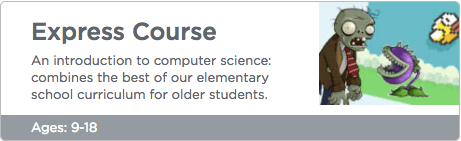Special Note: When you complete the Mid-Term Project (Exam) please use your time in class to work on any Code.org Express Course levels you are missing for MASTERY Points. If you are completely caught up, you should be working on https://www.learnpython.org/ to start to understand more about writing programs and coding for real-world projects! We will be transitioning to other topics for the 3rd MP!
Definitions
Coding means to write code or to write instructions for a computer.
Programming, similarly, means to write code or instructions. Today, you will program with blocks on the computer (if you’re using an online tutorial) or with pen and paper (if you’re using an unplugged activity).
Debugging means checking code for mistakes and trying to fix errors.
Definitions
Coding means to write code or to write instructions for a computer.
Programming, similarly, means to write code or instructions. Today, you will program with blocks on the computer (if you’re using an online tutorial) or with pen and paper (if you’re using an unplugged activity).
Debugging means checking code for mistakes and trying to fix errors.
(❗️) DIRECTIONS FOR MID-TERM Project
1. Log into Chrome on your Chromebook/Laptop/Device (Preferably not on a cell phone - the screen might be too small)
2. Open your Gmail application and make sure you can COMPOSE an email
3. Direct your browser to Code.org and Sign In using the same account you have used for the Express Course
4. Go to the bottom of your DASHBOARD screen to the Section marked Join Class
5. Enter your class code (find it in Today's Google Classroom Post during class) to begin the Mid-Term Project levels for Star Wars: Building a Galaxy with Code
6. Choose the BLOCKS version of the tutorial
7. Complete all 15 levels of the tutorial during class. If you completed the Express Course this should just be a refresher, and most of the tasks are already programming skills you have learned.
8. LEVEL 15: "You're on your own now, R2-D2." On this final level, you will create a COMPLETE GAME. Please decide how to play, score, move, and end the game. Once you have created a fully working version of your game, run it, and made sure to include all of the functions needed, run it a final time to make sure it works. You MUST include MOVEMENT, EVENTS, SCORING, and some event to END the Game.
YOUR FINAL GAME MUST INCLUDE THE FOLLOWING ITEMS:
1. Your game must use at least three (3) different characters.
2. Your game must have a way to score points.
3. Your game must have a way to lose points.
4. Your game must have a way to win and a way to lose.
5. Your game must include some audio effects (sounds).
6. Your game must have a background picture.
9. Click the FINISH Button that appears once you have run your game and are happy with the results. A box will appear that says "Share your game:" You MUST HIGHLIGHT and COPY the specific web link that appears in the grey box. Open your GMAIL Account tab and COMPOSE a New Email to Mr. S (harvey.scribner@techfreire.org), put Star Wars Mid-Term in the Subject Box, and PASTE the weblink into the Body of the Email. Click SEND to turn in your Mid-Term.
8. LEVEL 15: "You're on your own now, R2-D2." On this final level, you will create a COMPLETE GAME. Please decide how to play, score, move, and end the game. Once you have created a fully working version of your game, run it, and made sure to include all of the functions needed, run it a final time to make sure it works. You MUST include MOVEMENT, EVENTS, SCORING, and some event to END the Game.
YOUR FINAL GAME MUST INCLUDE THE FOLLOWING ITEMS:
1. Your game must use at least three (3) different characters.
2. Your game must have a way to score points.
3. Your game must have a way to lose points.
4. Your game must have a way to win and a way to lose.
5. Your game must include some audio effects (sounds).
6. Your game must have a background picture.
9. Click the FINISH Button that appears once you have run your game and are happy with the results. A box will appear that says "Share your game:" You MUST HIGHLIGHT and COPY the specific web link that appears in the grey box. Open your GMAIL Account tab and COMPOSE a New Email to Mr. S (harvey.scribner@techfreire.org), put Star Wars Mid-Term in the Subject Box, and PASTE the weblink into the Body of the Email. Click SEND to turn in your Mid-Term.
Example Gmail
To: harvey.scribner@techfreire.org
Subject: Star Wars Mid-Term
Body of Message: (Paste the link for your project for review here)
SCORING (200 Point Test)
You will be given 3 points for each of the 15 Levels completed correctly (dark green), 2 points for each level completed but not in the least amount of steps (light green). and one point for starting each level but not finishing (green circle). The balance of the points will be awarded based on the playability of your game. Is there a scoring system, number of characters used, number of events and actions included, and overall creativity and application of loops, events, and other programming skills. Have Fun and Good Luck! - Mr. S
DO NOT FORGET TO COMPLETE THE DAILY CHECK-IN SURVEY FOR CREDIT WHILE YOU ARE IN CLASS!
Overview
In this lesson, learners of all ages get an introductory experience with coding and computer science in a safe, supportive environment
Choose the Block-Based Code Version
Purpose
This lesson introduces the core CS concepts of coding and programming including sequencing and events. The JavaScript version of the tutorial also lets the students experience typing code.
Objectives
Students will be able to:
Define “coding” and “computer science”
Identify key computer science vocabulary
Make connections between computer science concepts and the real world
Identify places to go to continue learning computer science and coding
Vocabulary
code - (v) to write code, or to write instructions for a computer.
Debugging - Finding and fixing problems in an algorithm or program.
Program - An algorithm that has been coded into something that can be run by a machine.
SCORING (200 Point Test)
You will be given 3 points for each of the 15 Levels completed correctly (dark green), 2 points for each level completed but not in the least amount of steps (light green). and one point for starting each level but not finishing (green circle). The balance of the points will be awarded based on the playability of your game. Is there a scoring system, number of characters used, number of events and actions included, and overall creativity and application of loops, events, and other programming skills. Have Fun and Good Luck! - Mr. S
DO NOT FORGET TO COMPLETE THE DAILY CHECK-IN SURVEY FOR CREDIT WHILE YOU ARE IN CLASS!
Overview
In this lesson, learners of all ages get an introductory experience with coding and computer science in a safe, supportive environment
Choose the Block-Based Code Version
Purpose
This lesson introduces the core CS concepts of coding and programming including sequencing and events. The JavaScript version of the tutorial also lets the students experience typing code.
Objectives
Students will be able to:
Define “coding” and “computer science”
Identify key computer science vocabulary
Make connections between computer science concepts and the real world
Identify places to go to continue learning computer science and coding
Vocabulary
code - (v) to write code, or to write instructions for a computer.
Debugging - Finding and fixing problems in an algorithm or program.
Program - An algorithm that has been coded into something that can be run by a machine.