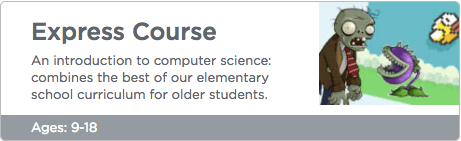"Genius Hour is a project in the classroom and sometimes in the workplace where students are allowed to explore their own passions and wonders for a set amount of time, usually ranging from 1 hour per week to 20% of their total class time."
- Quote from Wikipedia
Students will spend the next two days (12/21 -12/22) before the winter holiday break working on a variety of projects listed below. You may be as creative as you like, but anything you submit for school must conform to school guidelines for appropriateness. Please check out the following resources and post, for credit, at least two of your activities to the Winter Holiday Padlet created for these projects. You will need to take a screenshot of your project, and include a link, if available, so others can share or remix your projects as the programs allow: Have fun, and good luck! I hope you have a restful, peaceful holiday break and come back in January ready to learn! - Sincerely, Mr. Scribner
1. KANO Projects: Pick one of the projects below and complete it. You will need to take a screenshot and list the link on the Winter Holiday Padlet page for credit. See more information below
Kano: "Anyone Can Make" - Mission Statement: The modern world is filled with billions of machines. 📱 But 1% of 1% of us can open them up, & change them. Now, a new generation is rising. They see this world as something to shape, not just use. Kano is a new kind of computer company. 💡 You make & code our technology yourself, with simple steps, stories, and play. You share your creations with others across the physical and digital world. We work with artists, misfits, technologists, and teachers in 86 countries. 🌍 Together, we'll demystify the modern world – and open up its creative power to all.
Breakout EDU #3: SHOW ME THE CODE digital escape room!
WINTER HOLIDAY PADLET LINK (Click Here)
Please follow the directions on the Winter Holiday Padlet to add your work! Click the link above and read all directions to receive credit for your projects!